

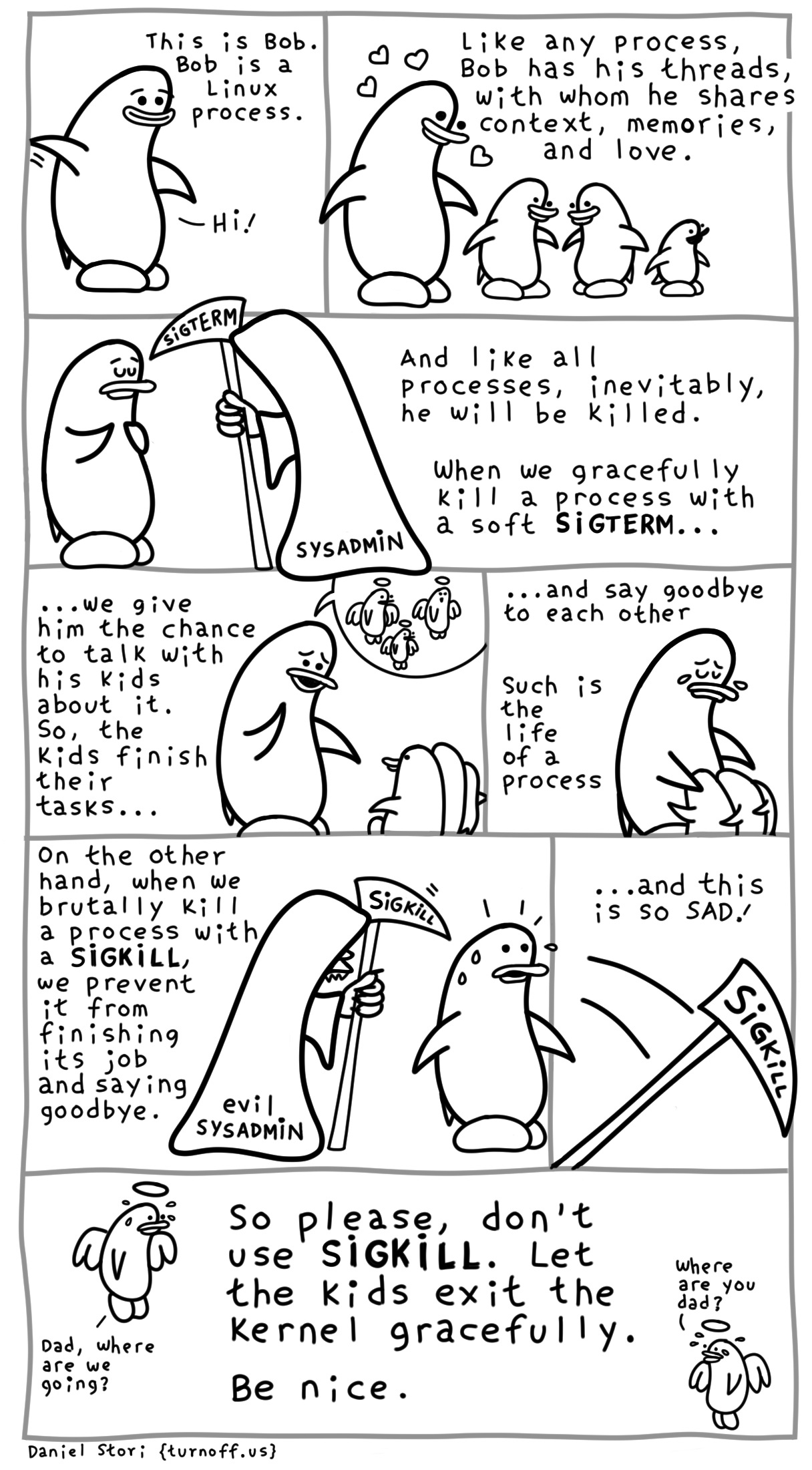


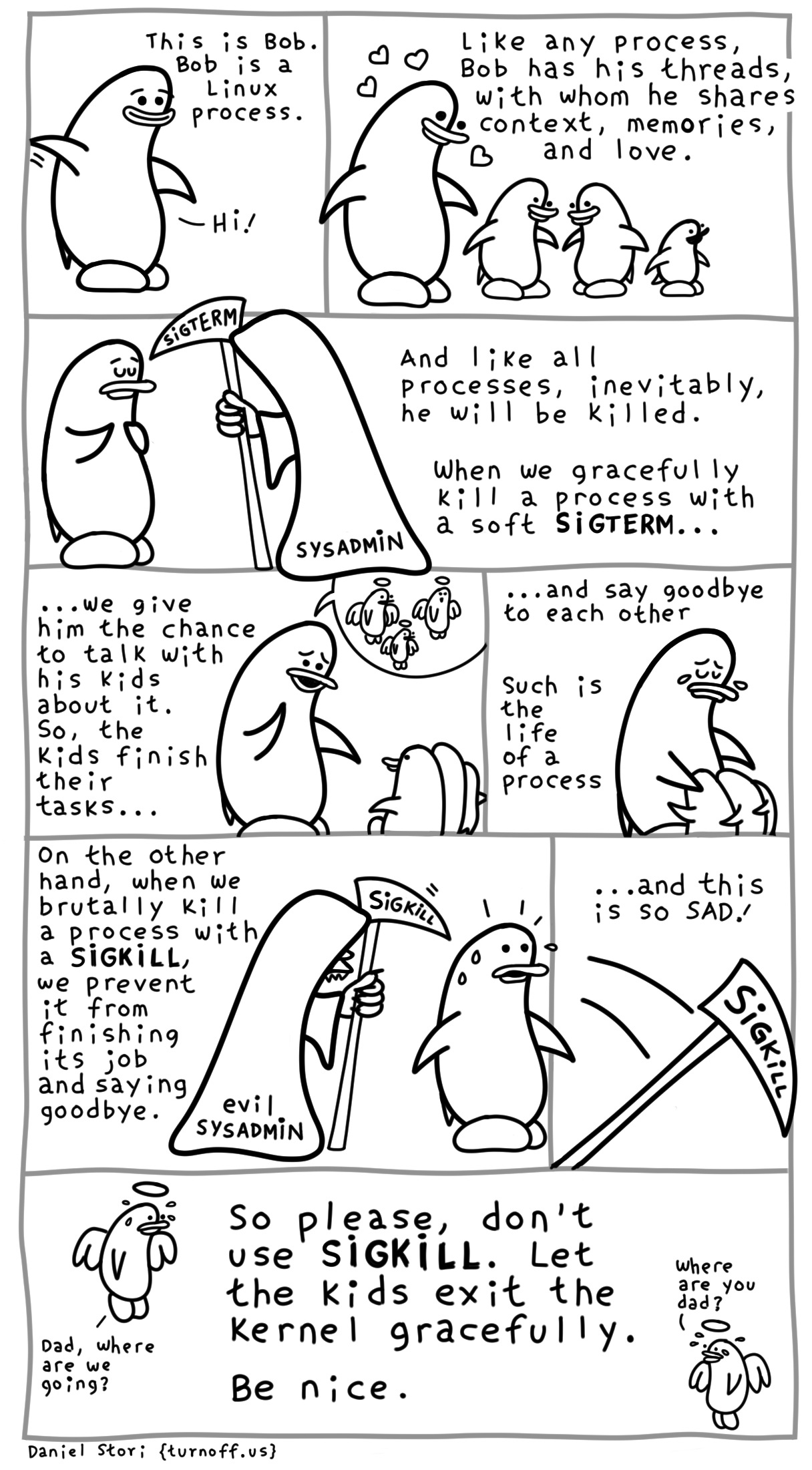


No, making a sandwich is more effort equivalent to sending an email, or maybe adding items to a shopping site cart and buying them. Both are fairly intuitive and don’t involve memorizing weird commands like “ls” and “cd” (“cd? But my computer doesn’t even have a CD drive!”).


No, most people don’t need to learn shell scripting to browse the internet, play games, or send emails. Especially if they have jobs that don’t involve a lot of computer work. And it’s unfair to expect them to learn that just so they can use their computer as they were before.
My copy hasn’t started doing that
Google Chrome! It’s nice that it syncs with my existing Google account instead of needing a new one, plus it has updates built in!


That sounds like a lot of hassle for someone who doesn’t want hassle.
Wait, there are USB cables that don’t transfer data? What do they do then, charge only?
Someone clearly doesn’t play Cities: Skylines with mods


At least they’re all in regular GUIs instead of 1 GUI, 1 command prompt, and random configuration files hidden somewhere.


Nope, last Christmas I struggled to get Linux Mint to play a Steam game using Proton. Booting would lead to a crash, adding some flags would lead to the game being incredibly laggy. Mint had an option for proprietary drivers, but the game would crash regardless of the flags. In the end, turns out Mint was downloading the wrong drivers, and I had to manually download the correct ones from Nvidia’a website to finally get the game to work with average performance.
It took multiple hours of troubleshooting during my one Christmas vacation of the year. Meanwhile my brother, who had an identical laptop playing the same game on Windows, ran it flawlessly with great performance.


Because they care about your experience and want to ensure you’re getting the most out of your computer by suggesting helpful productivity apps?


Why not leave the defaults as-is? They’re probably set like that for a reason.