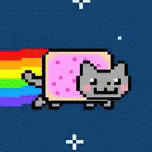It keeps trying. I keep denying it.
I would far rather pay a fee for an OS, like I did for every computer I built up to Win 7, and not have to deal with M$oft’s BS and ad-pushing.
you and every person who upvoted you did not read the article lol
So you mean they want windows to have something that Linux has had for 20 years? Android has also had this since ~2017 too.
I love linux and been using it for decades, personally and professionally, but no, linux doesn’t have “hot patching” the same way as that article describes it. At most it can live patch the kernel (and only few distros actually use that), but definitely not for the last 20 years, and definitely not running processes. However, it does usually restart background processes after an update without requiring a reboot, but in my experience, often times the system becomes unstable after several such updates and rebooting is effectively necessary (though not forced, and that’s why I like it).
Windows doesn’t force you to do anything. You can reboot or not reboot, or skip updates altogether.
Windows lets you pause updates for some time, maybe a week or so, after that you’re going to take them whether you like it or not. Granted, you had a week or so to prepare, so it’s ok to some extent, but don’t tell me Windows doesn’t force you…
No, you can disable them completely through local group policy. Windows doesn’t force you to do anything.
Hmm, good to know, I’ll have to try, just out of curiosity. Is that available on Windows Home or just Pro? Anyways, it’s not something that many people would easily figure out, so for most non-technical people they effectively cannot disable them.
It is available in all versions, but there’s no UI in Home Edition, you have to modify registry by hand.
As for non-technical people, these are the people who should be forces into updates.
P.S. The how to is available directly from MS knowledgebase https://learn.microsoft.com/en-us/answers/questions/1351413/how-do-you-turn-off-windows-10-updates-which-are-r